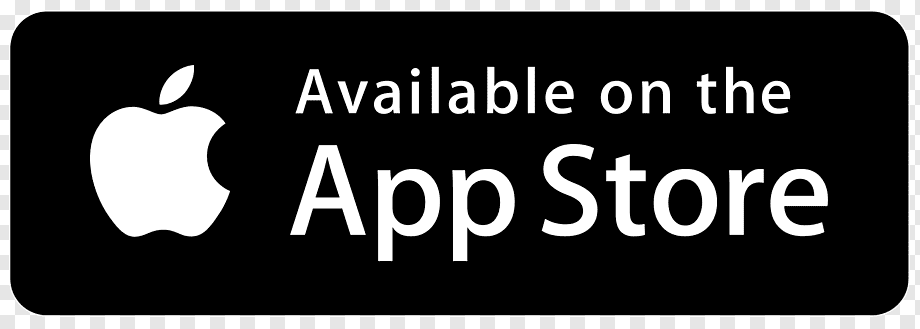Participate LIVE!
Our new platform is online. From now on you can test the new features and register for the auction.
Note for already existing bidder accounts:
- We want to make the transition from the old to the new platform as easy as possible for you, so we will take over your data.
- If you already had a bidder account on "online.imkinsky.com", you can log in on the new platform with your e-mail address. You only need to apply for a new password.
- If you have already submitted an accreditation request on our old platform, this will of course be taken over and processed. You do not need to submit a new request.
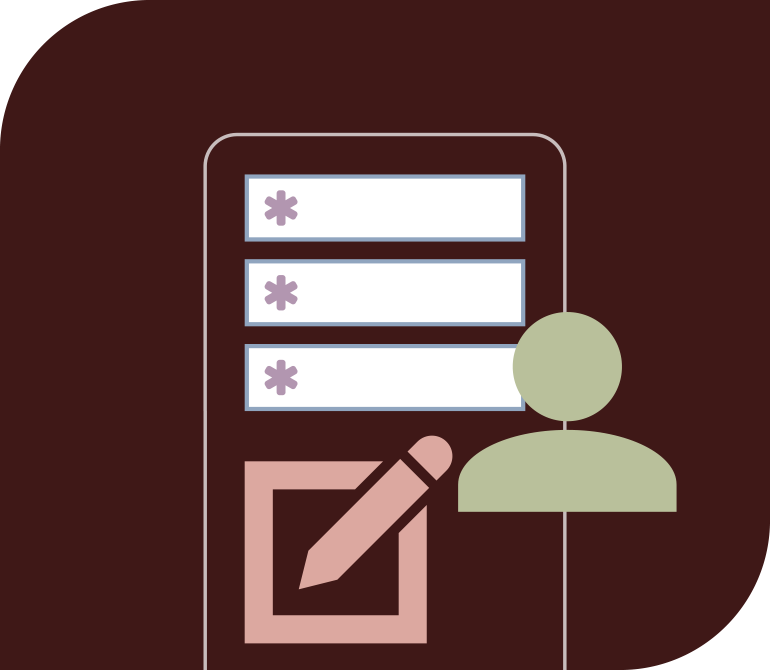
The easy way to your online-bidding-account:
Go to auction.imkinsky.com or download our app "Kinsky Auctions" for Android and iOS. You can then create an user account with your e-mail address and a password of your choice.
- Make sure you fill in all the fields.
- Once your account is created, you can log in at auction.imkinsky.com or in the app with your email address and password.
- An account allows you to follow artists, add exhibits to your watch list and follow the auction.
- If you use the app, we advise you to turn on the push notifications so that you don't miss your lots.

Accreditation for online bidding:
To bid live online, you need an online bidding account. If you are logged in with your account on auction.imkinsky.com or the app, click on "Register" in the auction overview. We will then process your request.
- If you are not yet a customer of ours, we ask you to send us a copy of your identification (driving license, passport, identity card) to office@imkinsky.com.
- It is not possible to bid online without being a registered customer.
- If you are already a customer of ours, you will shortly receive an e-mail confirming that you have been accredited. Now nothing stands in the way of your participation in the auction!
- You can view the status of your accreditation both in the browser and in the app in the auction overview.
- Even if you have already been accredited with us once, you must be activated on the new platform. Once this has been done, you will be accredited for all our auctions for the next three years or until revoked. You will have to click on "register" at every auction, but your accreditation will be done in just a few seconds. Before the three years expire, you will receive a message and you will have to request accreditation again.

Bidding online live:
Before the auction, log in with your account details at auction.imkinsky.com or in the app.
- Go to the auction overview to access the exhibits.
- You can place maximum bids in advance. The maximum bid denotes the highest price you are willing to pay. If there are one or more counterbidders, the computer will bid for you until your maximum bid is exhausted. If you are the only bidder on an exhibit, you will win the auction at the starting price.
- Shortly before the auction, the stream and sound are activated.
- You can now follow the auction live and place your own bids.
- Please note: The status "highest bidder" is only valid until the start of the live auction.
- If you have placed the highest bid and are not outbid during the live auction, you will be awarded the exhibit. Congratulations! We will contact you shortly and send you further information.

More options:
You can also participate in the auction live via Lot-Tissimo, The Saleroom, Invaluable or LiveAuctioneers. To do this, you must be a registered user of the site. After you have submitted a request for live bidding, we will accredit you.
- If you are not yet a customer of ours, we will ask you for a copy of a photo ID. It is also not possible to bid online via our partner sites without being a registered customer of our house. After successful accreditation, you will receive a confirmation, and nothing will stand in the way of your participation.
- At Lot-Tissimo and The Saleroom we do not charge a fee for online bidding.
- LiveAuctioneers charges a 5% fee on the highest bid.
-
Invaluable also charges a fee on the highest bid:
up to $4,999. . . . . 5%
up to $ 9,999 ... . . . . 4%
up to $ 14,999 ... . . . 3$
up to $19,999 ... . . . 2%
from $ 20,000 ... . . . 1%
GOOD LUCK!
Technical tips and tricks
We have listed a few more technical tips and tricks to ensure that nothing gets in the way of your online bidding experience and your success in the auction.
- Make sure you have a good and stable internet connection (preferably wired).
- VPN connections and company accesses can delay or prevent the loading of page content or the LIVE stream in certain situations due to their parameterisation.
- Delayed display? Reload the auction platform, this sometimes works wonders.
- Play it safe: Log in on a second device (tablet or smartphone) so that you can fall back on it in case of network problems. This should, if possible, be connected through another internet connection (e.g. an LTE/5G connection).
Requirements for Windows
Windows 8 or newer
- One of the following web browsers:
- Chrome - Latest Stable Major Version and Stable Previous Version
- Firefox - Latest Stable Major Version and Stable Previous Version
- (Windows 10+ Only) Edge version 79+ (Chromium-based versions of Edge)
Requirements for Apple Mac
macOS 10.12 (Sierra) or newer
- One of the following web browsers:
- Safari version 12.1+
- Chrome - Latest Stable Major Version and Stable Previous Version
- Firefox - Latest Stable Major Version and Stable Previous Version
Requirements for Apple iOS Devices
iOS version 13 or newer
- One of the following devices:
- Apple iPhone 5S or newer
- Apple iPad Air or newer
Requirements for Android Devices
- Android version 5.0 or newer
Internet Connection Requirements
The following requirements are for participating in live events
- Events with live video: 1.5 Mb/sec Minimum